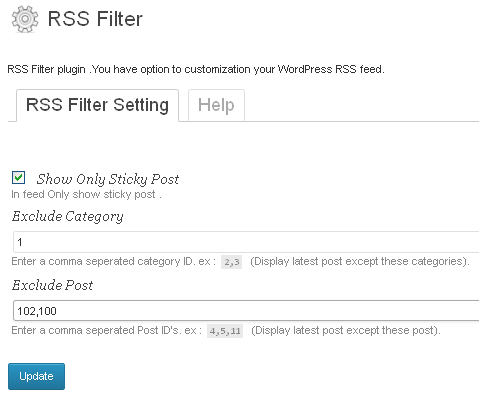RSS Filter plugin .You have option to customization your WordPress RSS feed items.
Features :
- Customization your blog rss.
- Sticky post show in your rss (feed).
- Exclude any category in your WordPress rss (feed).
- Exclude any post in your WordPress rss (feed).
Download : https://wordpress.org/plugins/rss-filter/
Customization,Plugin development,Plugin feed back :
Click Here
OR
http://socialcms.wordpress.com/contact-us/
Installation RSS Filter Plugin
- Upload the rss-filter folder to the /wp-content/plugins/ directory
- Activate the plugin through the 'Plugins' menu in WordPress
- Go RSS Filter in admin menu and customization your WordPress RSS feed.
- See your WordPress RSS feed.
Screenshot