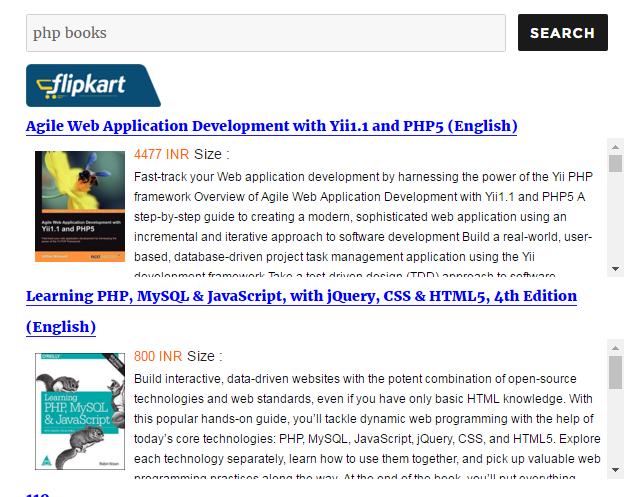Flipkart Intense Search WP Plugin search result show in blog without saving products.display the plugin in any Post, Page using shortcode.
Features :
- Flipkart Intense Search jobs show without save
- Flipkart search result in own blog page.
- Support WPMU.
- Custom template option.
- Custom CSS option.
- Product by keyword and latest product keyword widget.
- Product search static show.
More Detail : Click Here
OR
http://socialcms.wordpress.com/contact-us/
-
Install Flipkart Intense Search WordPress Plugin
- Upload the Flipkart Intense Search WordPress Plugin folder to the /wp-content/plugins/ directory
- Activate the Flipkart Intense Search WordPress Plugin through the ‘Plugins’ menu in WordPress
- Go Flipkart Search in admin menu,set parameter click update button
- After add add short code [FlipkartIntenseSearch-form] Where you want
Front-end screenshot